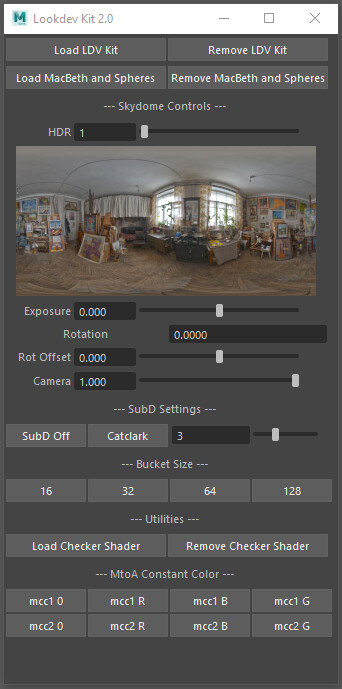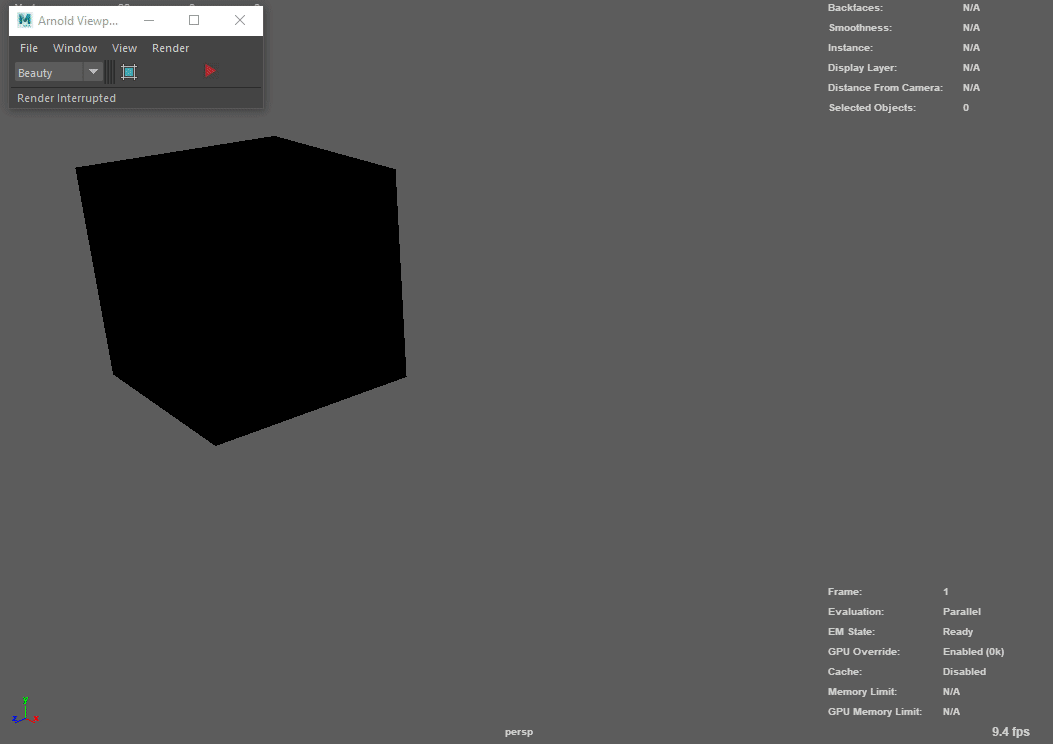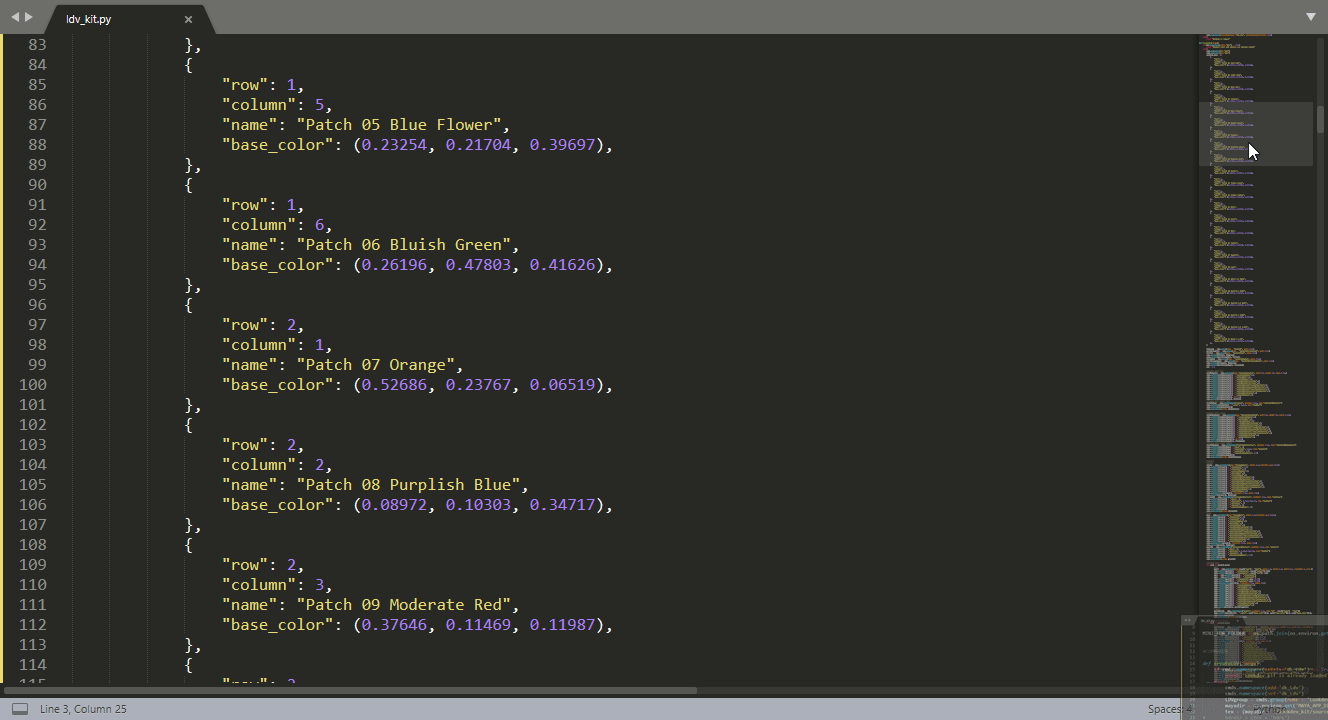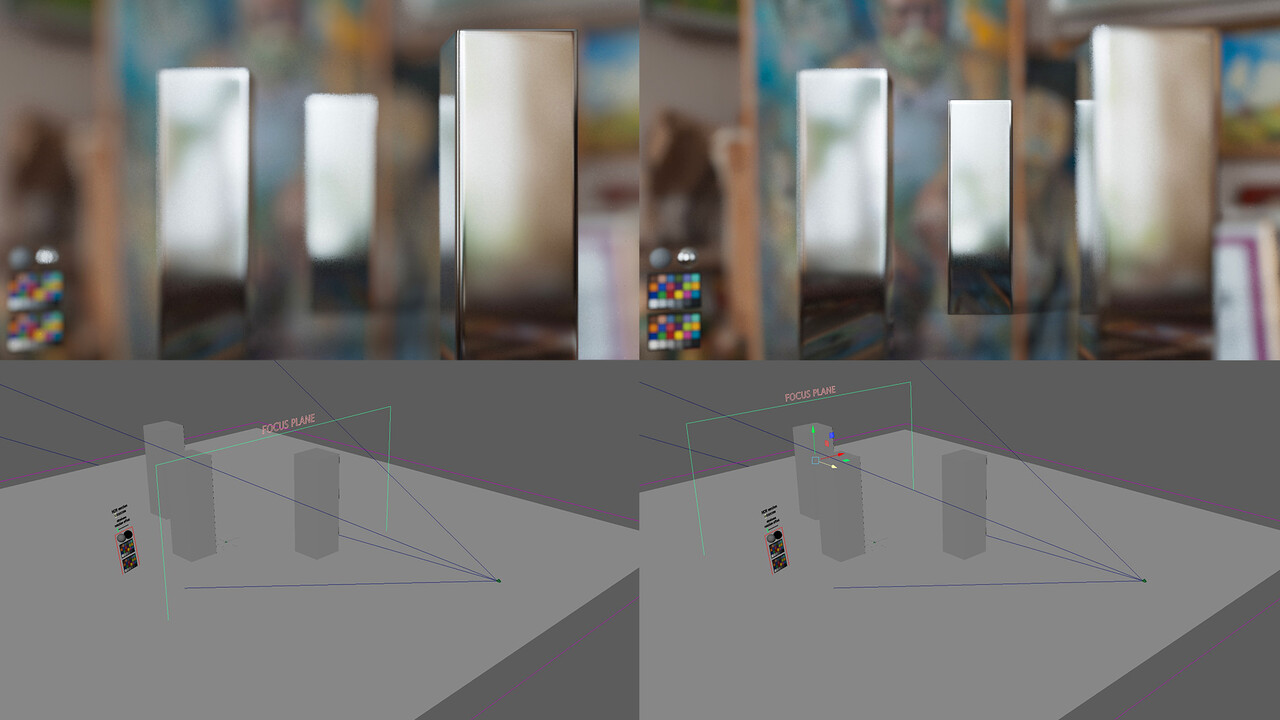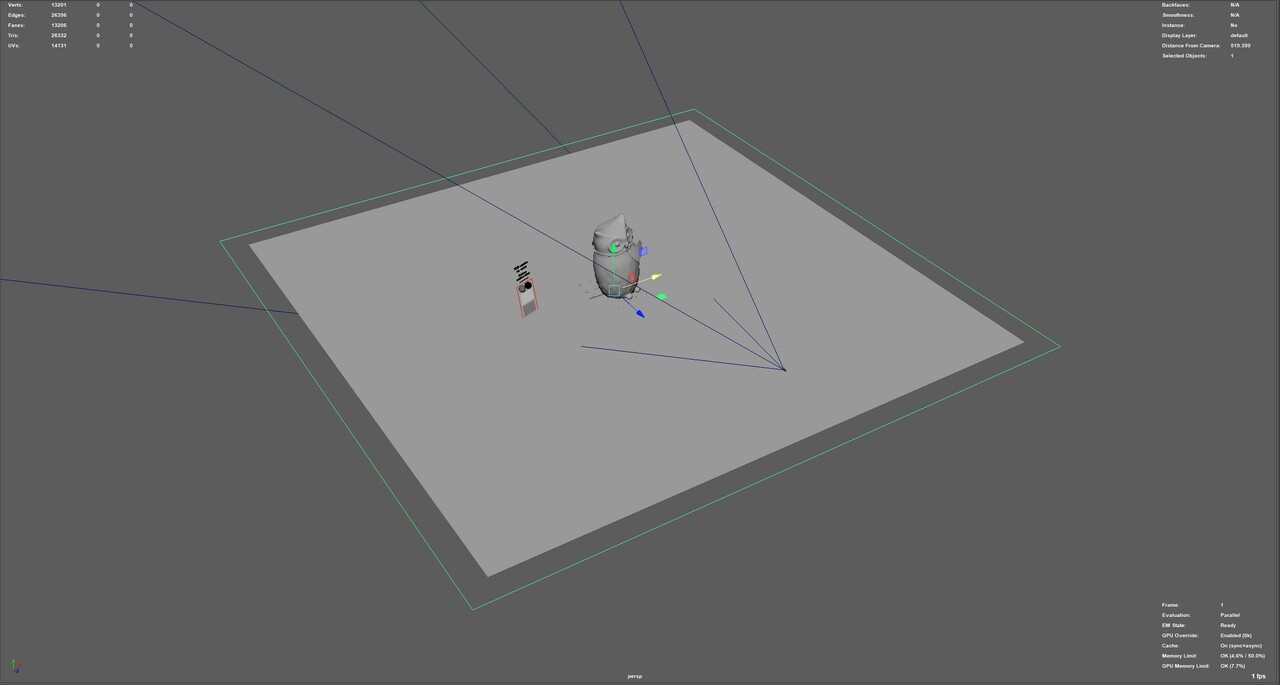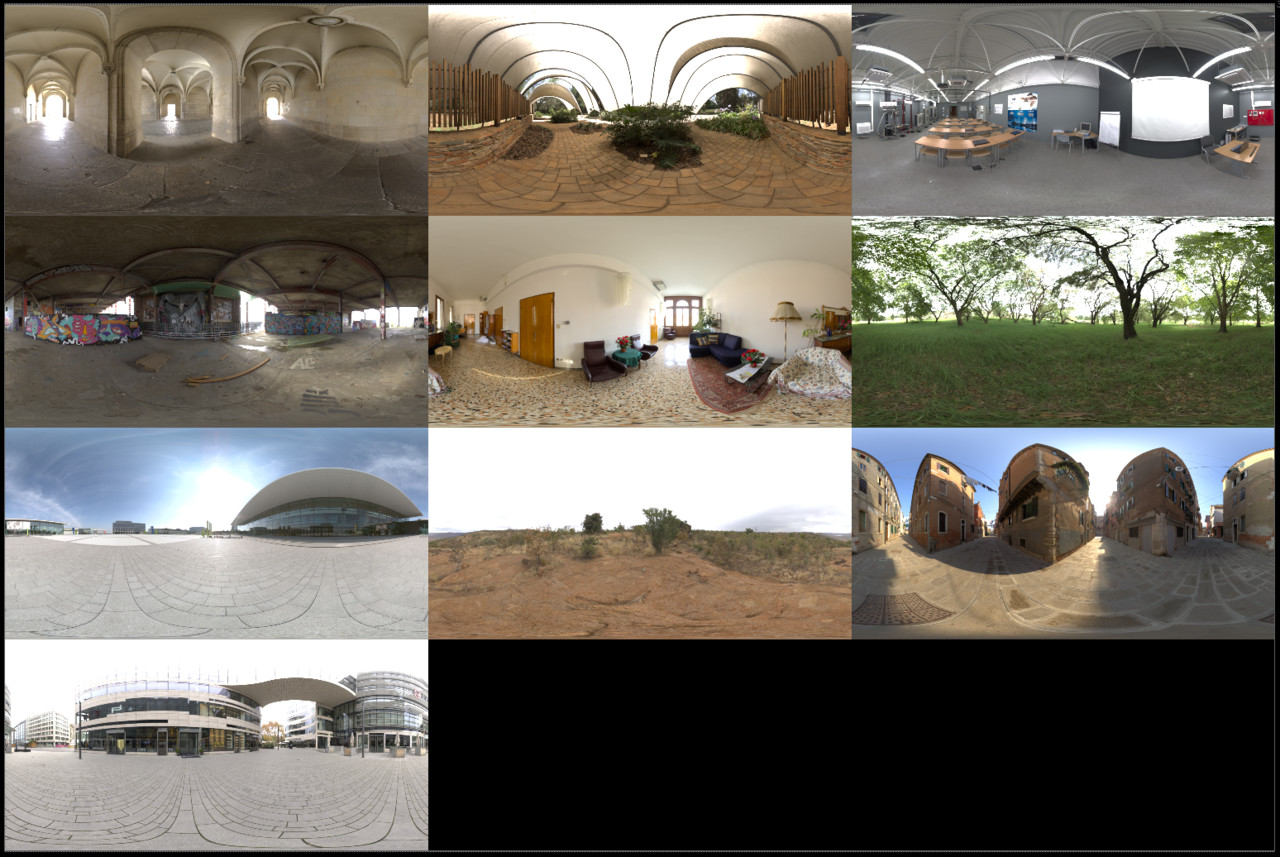This is going to be a long one...
Photogrammetry is my hobby for the last couple of years. My first try was a small wooden Piggy from four or five years ago. That was done with mobile phone (Nexus 4) without any knowledge of proper lighting, manual control of camera, balancing photos, etc. The scanned result was pretty bad, but I learned a lot from it. After that I bought a Canon EOS700D with kit lens and started to learn more about proper way to take photos, how to correct them and how to work on the scanned geometry. Results got a lot better with proper equipment
But this is still the realm of simple shapes and hard surface objects. My goal was to scan a human face. And that is where my lack of knowledge and equipment started to surface even more. I started to experiment with my wife's head (girlfriend back than). First try was pretty unsuccessful - bad mesh full of noise, with textures full of lighting information.
Than, I went back to googling about what is the best way to take photos for photogrammetry. After that I did two more photo sessions, but this time in the cloudy weather with more diffuse and uniform lighting. Results were better, but still not what I've hoped for.
Still, not satisfied with the results, I went back to googling how to improve the results, and I figured out that hair was creating a problem in the alignment. So I got a thin cap, I'm guessing it was used for wigs, to hide real hair. Another photo session... At this point she was starting to get annoyed for being my "guinea pig".
Again, a step in the right direction, better than any version before, but still not good. But I decided to try to "fix it in post". Went to Zbrush, cleaned the model, did a ok retopology, texture transfer, basic shading... Aaaaand... Super uncanny results :D
I figured out that I don't have almost any knowledge in human skin shading. Also, I have a lot of specular in my base color showing in the render... Back to googling... After a while I found out about CPL filters. Bought one, another photo-session with Ivana... At this point I couldn't figure out if she is hating me more because of another photo - session or because she has to wear silly wig cap outside on the street (I didn't have lights so I used overcast sky for lighting)
CPL helped out a lot and I had cleaner photos, also I did solid mesh cleanup in zbrush but...
Better, but still uncanny... Lack of shading skills did its work. At this moment I wanted to take a break from the project. I had to learn more about scanning process, photo editing, shading, etc, etc...
Fast forward!
3 years passed since I started the project. In the meantime I got proper lights, new camera (Sony a7mII) and Zeiss lenses, macro tubes, CPLs, Xrite Color Checker, light tent, did a lot of scans and learned a lot. So here is the new setup:
With this I've managed to get pretty solid results
Than it was time to try the human scanning again, this time with better setup and knowledge :D
Notice the guitar stand tied to the back of the chair to serve as head stabilizer :D
I've managed to persuade her to take another photo-session :D Also I had a friend of mine rotate her on the chair. And I finally managed to get proper results. Evenly lit photos and solid alignment. Again, new cleanup, retopo, texture transfer and baking, etc... Image below is cleaned up a bit but totally usable.
Just a uniform spec pass to show skin detail
And with some new knowledge of texture painting, shading, etc... Rendered with Arnold GPU.
It is finally starting to take shape... That's why I am writing this, just to share project that I've been working on (with breaks) since 2015. Also, I never published any scanned assets anywhere (aside of two instagram stories).
This latest iteration is from last couple of months. It still requires a lot of work - missing couple of maps, it is without any hair (still have to learn to create hair), etc... But it has potential to look great at the end. I hope I will manage to publish finished project later this year.
This was a long post, thanks to anyone who managed to get to the end :)